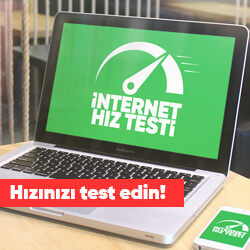Microsoft Edge with extension synchronization. The final testing is starting
Category : Technology
One of the biggest shortcomings of the new Microsoft browser is the inability to synchronize extensions between our devices. Fortunately, Edge can already do it - although in Dev version.
If we work on only one computer, we probably haven't even noticed that the new Edge from Microsoft does not perform a rather elementary function, known from most other modern browsers. It's about synchronizing your extensions. Every time we log in to a completely new device, all extensions must be installed and reconfigured.
Disappointing considering the Edge is a Chromium browser overlay. Most other overlays - with Chrome at the forefront - have been able to sync extensions for years. Edge only recently, only in the early development version of Canary. Fortunately, the tests are clearly going well.
Can Edge synchronize extensions? Not yet, but the mechanism is already being tested in the Dev channel.
Microsoft Edge has three test channels. The first - Canary - can be compared to the alpha version and it is a very early and very briefly tested version. Microsoft itself advises against using Edge Canary due to the fact that this is a very unstable version of this browser. However, when Microsoft is already quite certain of the quality of the source code for new application components, it implements it into a second channel called Dev.
This is the right test channel for enthusiasts. Edge Dev is a fairly stable and ready version of Edge, although it may still contain bugs and bugs that Microsoft has not detected and which will be reported by the community. The last test channel is Edge Beta, which is basically a kind of safety valve - it receives ready news and if no problem is detected at the last minute, the same code goes to the production version of the browser intended for the end user.
Edge version 83 with the extension synchronization mechanism has just hit the Dev channel. This means that in about two months we will be able to use it all. Well, better late than never.